3.4. Background Color
The background color option allows you to change the color of the canvas. By default, the color is white. However, the color can be changed by selecting → and then selecting the "Colors" tab. The first color option is Background. You can change the color by selecting the drop-down list box and then using the standard color selection options. See Objects / Colors for more information about selecting colors.
Figure 3.4. Changing Background Color
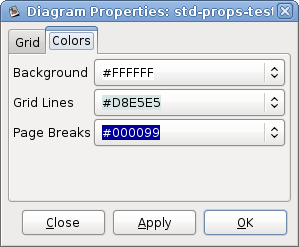
![[Note]](images/note.png) | |
The gridlines will change their color automatically to stay visible if the background color is changed to black. |